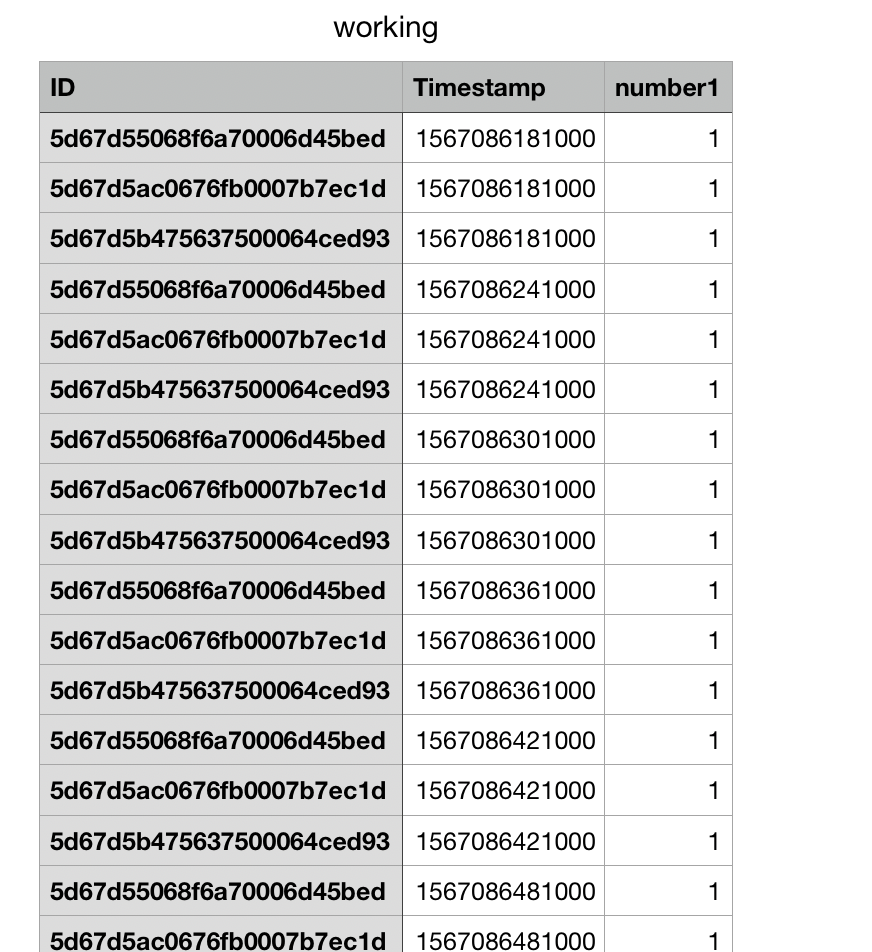Exporting a single device’s state is easily done with one click of a button on the device details page, but maybe you have a lot of devices, and you’d like to export more than one device’s state data at a time. We searched far and wide and located the solution so you don’t have to fund your own expedition 
You don’t have to know (or even use!) Notebooks to bulk export device data, it just so happens that Losant Notebooks are powerful enough to support today’s tip in addition to their normal Notebook functionality! The Notebook feature allows for bulk device state exports and configuration, and you don’t even have to use the Notebook itself to do so.
The Notebook Input tab allows you to select input data, and for our use case this means selecting "device data,” which will allow you to configure one or many devices/tags and their attributes to be returned. This is highly configurable, as you can query by both devices and tags, limit to specific attributes, and set the time range of the data.
With my input configuration completed, I request a data export, which is located at the bottom of the page:
And receive my requested data (which is only one attribute) in a lovely CSV organized by timestamp:
This awesome tip allows for exporting device state data, but also configuring for my use case!
Thanks for stopping by today’s Tuesday Tip. Let us know if you are looking for specific tips, or if you have excavated one on your own. In the meantime, keep exploring! 
Julia