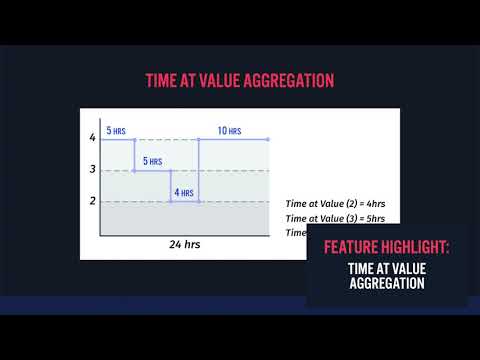Hello Beautiful People, I’m Fox. I’m on the Education Team here at Losant. Today, I wanted to point you to our latest platform update.
The update includes:
We cover a lot more in the blog:
I am new to losant. With the new attribute blob I wonder how I could connect any of the Wifi cameras on Amazon. Any suggestions how to pick one easily connectable to losant?
Jacek
This is something we’ll have to do some research on. Gaining access to raw image data on modern WiFi cameras has gotten fairly difficult. They all come with apps and cloud services and make it hard/impossible to access to the underlying image data.
So unfortunately I don’t know of an inexpensive camera off the top of my head that is easy to use. The tutorials we wrote as part of this release use the Raspberry Pi Camera.
Thanks Brandon, there tonnes of $50 cameras on Amazon which are nicely packaged fornoutdoor, even 2-way voice and IR so it would not smart to re-invent the hardware . I hope we will find a way.probably one of those cloud services would have MQTT. I will broadcast if I find anything suitable
Thanks a lot. J.
Brandon,
check this picture. Following your tutorial with Google PIcture AI this is what I get. Cute. I found great work-around on Wifi Cameras to experiment - a software from Korean SeeCiTV which recommends to use old phone for it. It took 10 minutes to set it up and get pictures from my window You can choose single picture or streaming, even voice. The data appears on Google Drive.
I know you do not want to recommend anything outside losant, but maybe you saw something how to get such pictures automatically from Google Drive losant?
Thank you
Jacek


That could work well. I’ve never personally used Google Drive with Losant, however they do have an API. I don’t have any guidance on how to use that API with Losant, but something you could certainly explore.
Sure, I will let you know if I find anything. I thought API is for AI part by maybe there is place to put the URL for the pictures?
Jacek

It would probably be a workflow with a Timer Trigger and an HTTP Node. The HTTP Node is downloading the image data, either through the API or a URL to the image itself (if it’s publicly available). The workflow then uses a Device: State Node to record that image data to a device.
Brandon, I hope you do not hate me, but…
If found it is useful for debugging workflow to put some value on device:state through Action - force state so we have some values rather than nothing (as GPS Hstory likes).
But when I put similar atribute image there - after the base64 conversion - it says too long (in your glob document you mention 264k limit but my file is some 100k only).
Any ideas what to do?
Thanks a lot
Jacek

@Jacek_Chrostowski,
We do not hate you! We encourage your questions. In this case, I think you found a bug! I just alerted the engineering team and I’ll let you know when we get this fixed.
In the meantime though, I love using this MQTT Client, to easily report and listen to data over MQTT for my applications:
You can use it to report images. More here.
Hi Taron,
good tips. Maybe you could have a script for MQTT or HTTP client for Google Drive were I have my images? Barnon clearly says in his White Paper the losant does not provide support for it, but you have a great manual for weather stations.
Could you confirm that your limit Blob devices is “BLOB data type. A BLOB (binary large object) is a varying-length binary string that can be up to 2,147,483,647 characters long” ? Hope this Device Action will be solved soon.
Jacek
Thank you

Blob attributes within Losant can be a maximum size of 256KB. The number you posted is 2GB, or roughly 10,000 times more data. Did you find that number somewhere in Losant’s documentation?