Did you know Losant has a CLI to help you build experiences? That’s right, release the confetti cannons! The Losant CLI is a great tool for a plethora of reasons, and is designed for power users.
The CLI helps with building experiences by letting you manage Experience Views, Experience Versions, Data Tables, and Files in your Applications. With the Losant CLI, not only can these resources be edited in Losant, but they can be modified locally with your favorite IDE and then automatically synced with your Losant application with a script. Though Losant provides Experience Versioning already, the CLI’s functionality also provides options for source control and versioning with your preferred code management platform.
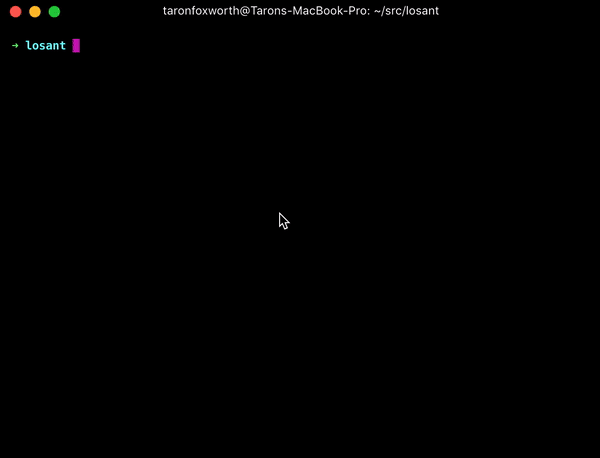
You can get started immediately with the Losant CLI by visiting our documentation or Github repository.
Thanks for stopping by our Tuesday Tip, we hope this one rocked. Don’t forget to send us your suggestions and discoveries.  Keep exploring!
Keep exploring!
Julia

 I will be sure to add these comments to your feature request to give our engineers some more details.
I will be sure to add these comments to your feature request to give our engineers some more details.