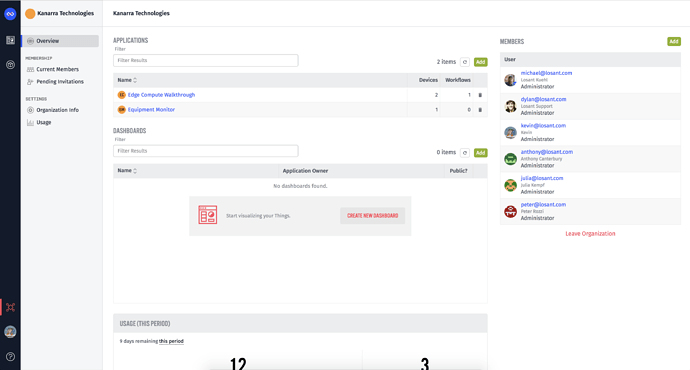I’m trying to import an application, the very cool joke-sender. I don’t see an import button on the applications page. I’m on Firefox 67
Screenshot from 2020-03-28 10-13-55|690x387
The Application Import button is in the Organization Overview page and not in the Application listing page.
(The first screenshot below shows the Organization Overview page, but it is from an earlier version that does not have the import button. The second screenshot shows the Import button).
Hey @Colum_Walsh, sorry for the confusion there. As @Anaz_Zubair mentioned, if you want to import the app into an organization, you can do that on the organization’s overview page.
If you want to import it into your sandbox, you can do that on your sandbox’s overview page, which can be reached by clicking your account icon on the bottom, left.
It does make sense to add an import button on the main applications list as well, thanks for the heads up!