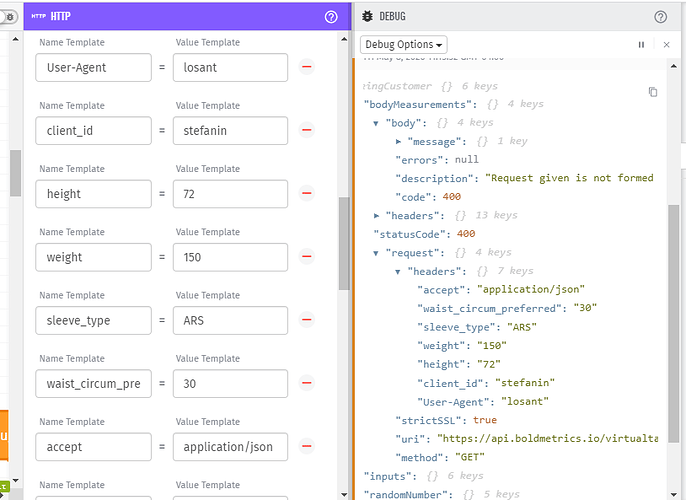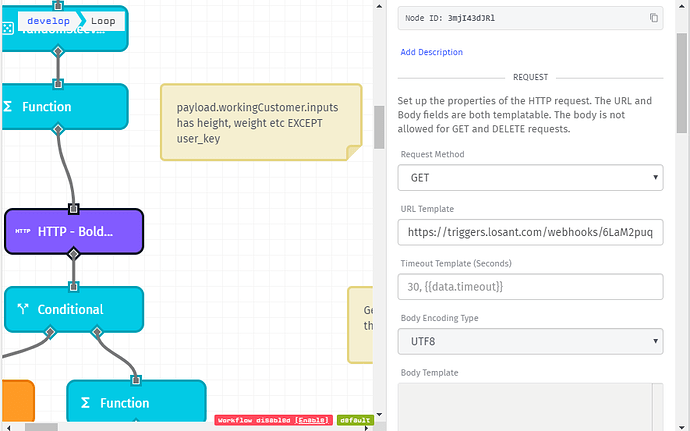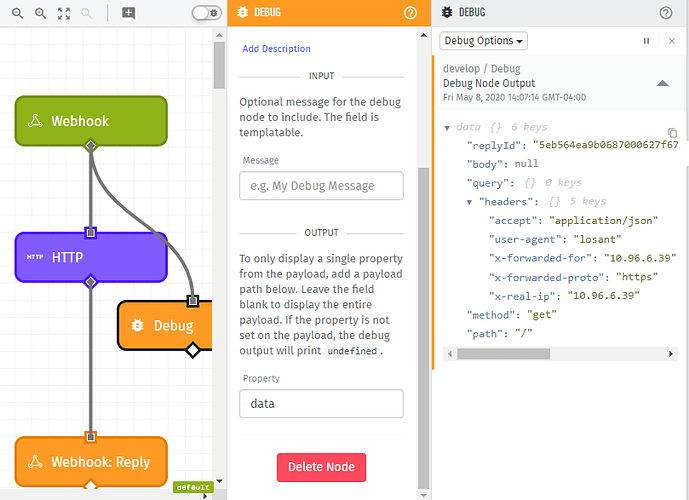In my workflow, I am trying to do a GET request using HTTP node with inputs in the header and default SSL option. I am getting a 400 status code. Also why is strictSSL is showing “true”. Is this anything to do with the error? I think I have configured HTTP node to do the GET request is correct.
Hi Sreyams! You may only place headers there.
I think some of the information you have here should be provided in the query string.
https://example.com?weight=150&height=72
Hi Taron,
Thanks, Doing that way it works.
However, if I have to do via a webhook(which I prefer because I also need to send a user_key, which I want to protect not showing up) - in the webhook how do I actually get those parameters into my HTTP node over there which does an actual GET on the URL?
The URL supports templating:
https://example.com?weight={{data.body.weight}}&height={{data.body.height}}
You would have to change data.body.weight and data.body.height to support where the values are on your payload.
I think this is what you’re asking. Let me know if I’m correct.
This is the situation
In a workflow, I want to call a webhook with HTTP node. Inputs to this HTTP node is known with those height, weight etc values. However, when it comes to the webhook, I need to invoke the actual URL with those input values along with a protected user_key
So, you mention “along with a protected user_key.” Is this supposed to be in the query string?
If you want to put it in the body of the request, you can’t because this is a GET request.
However, I’m still not quite sure where the issue is. Would you be able to send some screenshots highlighting where you’re having problems?
As you see, the function node has all the parameters
HTTP node is calling a webhook
In this webhook, I need to receive the input parameters and pass it to HTTP node URL that calls the actual GET. Here I want to give the user_key as well.
When your workflow with the Webhook is triggered, do you see the values of your input on the paylod?
You can see this by inspecting the Debug Panel. If you see your input values on in the Debug Panel can you provide a screenshot?
looks like data from the workflow is not getting into to the webhook … not sure if there is any configuration me not doing right
Taron,
Let me know if need be, I can show you when I am running this
So, to test your webhook. I recommend using a tool called Postman.
Your workflow is making an HTTP Request to a Webhook, which is making another HTTP request. It’s important here to make sure you’re properly passing the data from one step to the next.
You should use the Debug Node to inspect the payload and see your data.
If you see data missing on the payload, this means there is a high chance you should double-check the payload paths within your workflow(s).
within postman it works. I think in the webhook, after the function that buids inputs like height, weight etc, I am assuming it gets passed to HTTP node that is making the call to a webhook. But in webhook, without even going to the extent of invoking another HTTP call, I am not seeing the input data not coming. Should’nt that come into webhook automatially?
correction … I think in the workflow, after the function …
Unfortunately, nothing happens automatically in the Workflow Engine. You have to pass data from node to node using the payload explicitly.
I recommend going through your workflow step by step, inspecting the payload. If data you expect is not there, you’re likely not passing values properly.
If you would like to trigger a Webhook from an HTTP Node, you will have to use query strings.
I would love to learn more about why you’re triggering a Webhook from a Losant Workflow? If you’re just trying to do workflow-to-workflow communication, you can use the MQTT Trigger and MQTT Output Nodes.